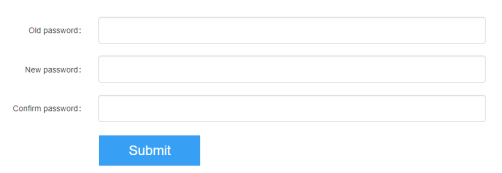Choose your country or region
United States
Pen Displays
Drawing Tablets
Europe Official Store